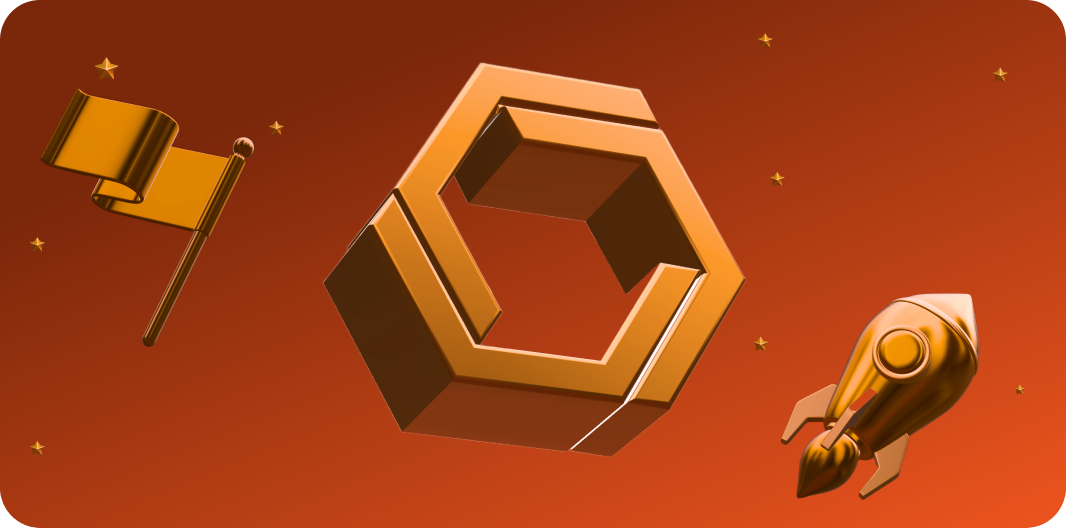Introduction
In today’s digital age, managing multiple products and their associated user-facing documentation can be a daunting task. However, with the help of Portle, a platform designed to streamline end-user product documentation, you can simplify this process. This beginner’s guide will walk you through the fundamental concepts and features of Portle, helping you get started on the right foot.
Understanding the Logical Hierarchy
In Portle, the logical hierarchy revolves around the concept of multiple products per account. Imagine an account as a container for your various products. For instance, if your account is “Meta,” your products could include “Facebook,” “Instagram,” and “WhatsApp.” This hierarchical structure allows for efficient organization and management of your diverse range of products.
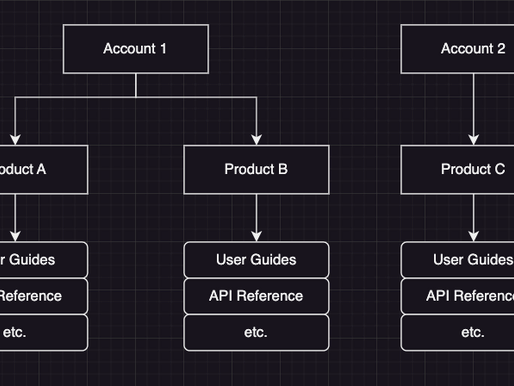
Mapping Subdomains/Custom Domains to Products
Portle provides the flexibility to map subdomains or custom domains to individual products. This feature enables you to establish a unique online presence for each of your products. By linking a specific domain to a product, you can create a seamless experience for your users and maintain brand consistency.
Registering and Default Account Creation
When you register on Portle for the first time, a default account will be automatically created. This account will bear the same name as your email address, serving as a starting point for your end-user documentation journey. As you become familiar with Portle, you can create additional accounts and assign different products to each of them based on your specific requirements.
Creating Products and Sections
To begin organizing your documentation within Portle, you need to create individual products. If you navigate to the Edit section on the sidebar and find that you don’t have any existing products, a popup will appear, prompting you to create a new one. Products serve as containers for your documentation, allowing you to categorize and structure your content effectively.
Each product you create in Portle comprises of a few primary sections,
- Guides: The Guides section is where you can provide detailed instructions, tutorials, and best practices for using your product. This section acts as a comprehensive resource for end-users who want to understand your product’s functionalities and leverage its capabilities effectively.
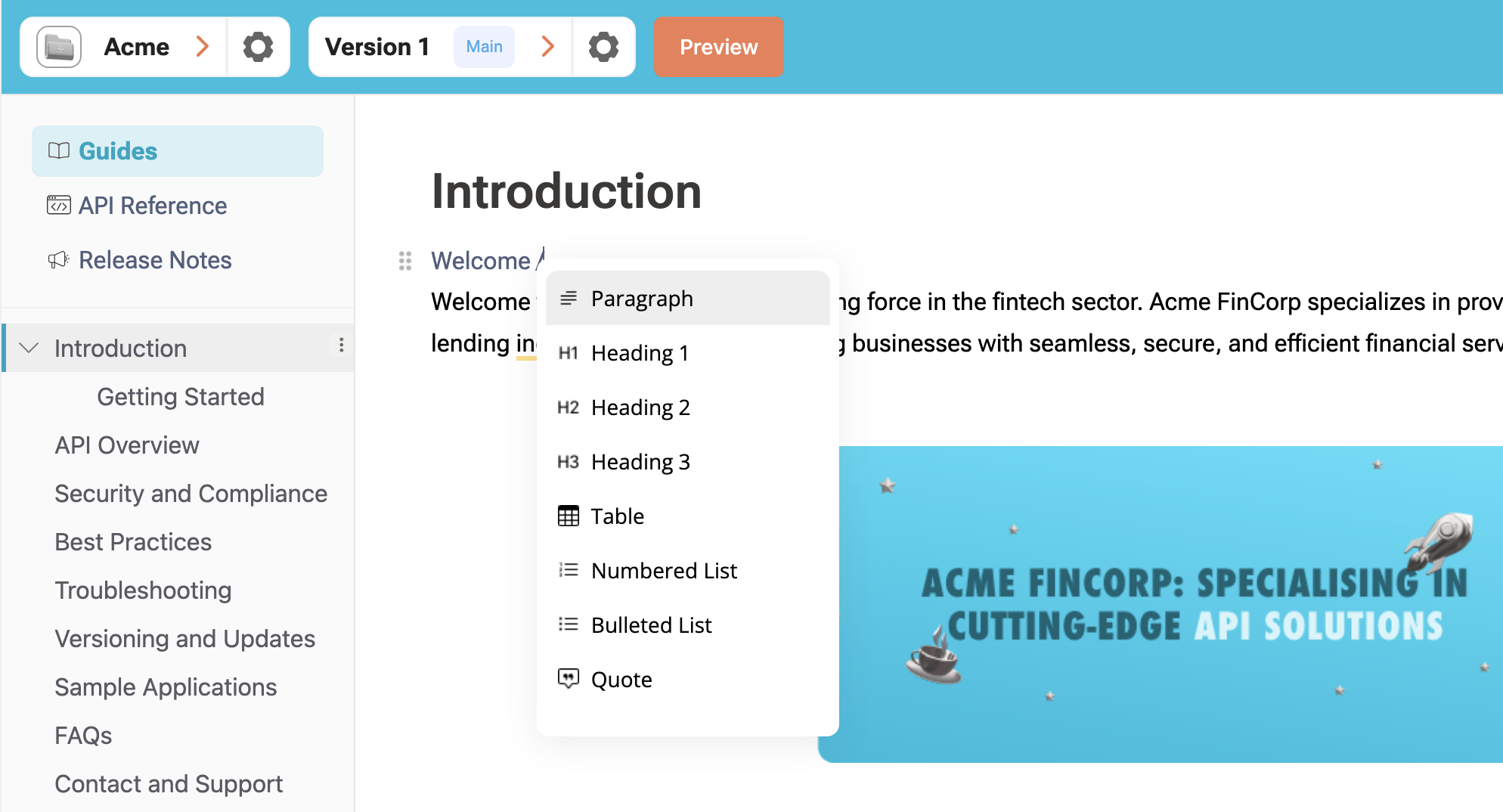
API Reference: In the API Reference section, you can document the various APIs and endpoints associated with your product. This section assists developers and integrators by providing them with comprehensive technical documentation, enabling seamless integration with your product’s functionalities.
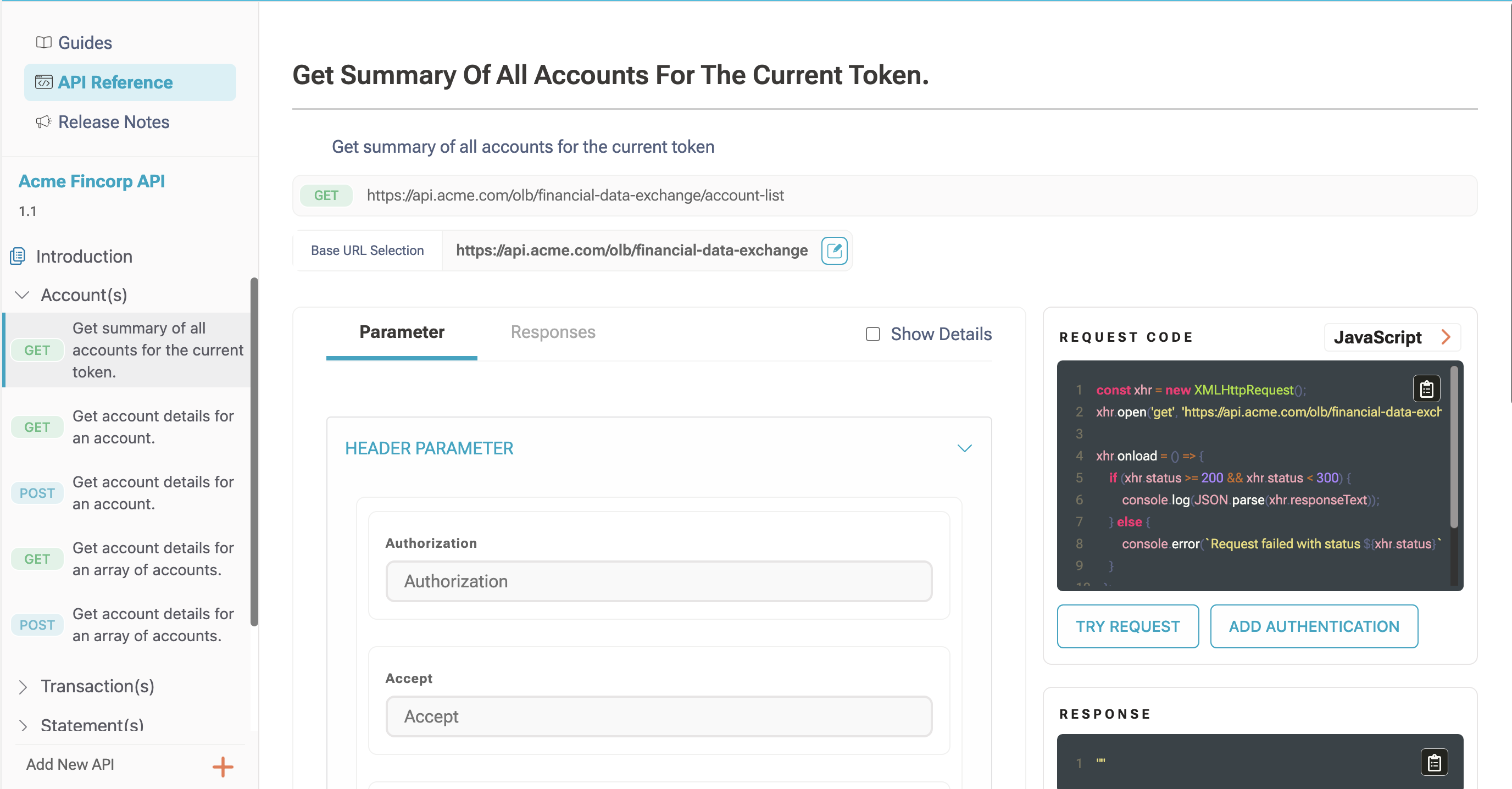
- Changelog: The Changelog section serves as a chronological record of updates, enhancements, bug fixes, and other changes made to your product. It allows users to stay informed about the latest developments and version releases, promoting transparency and effective communication.
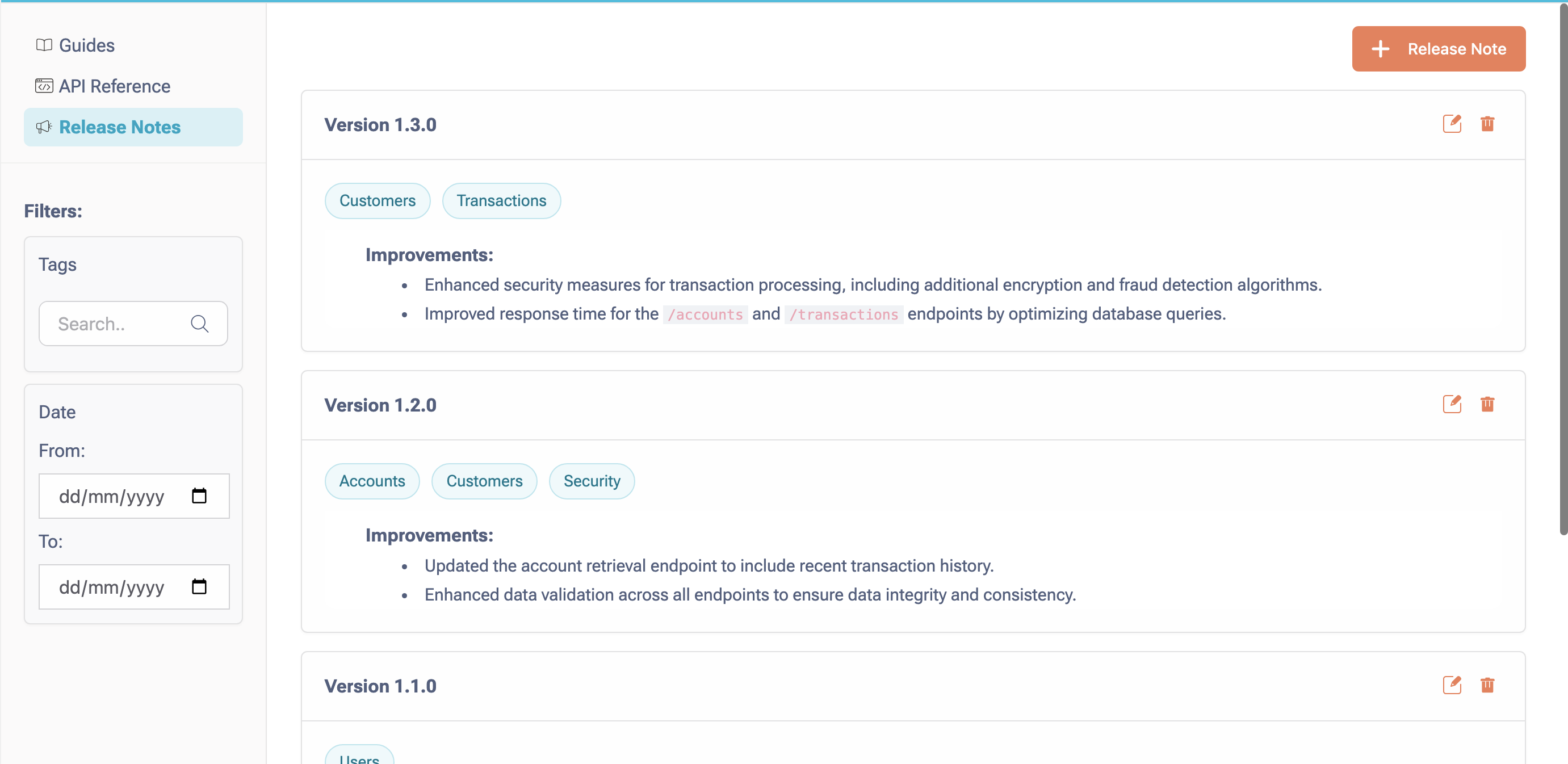
More sections to come…