API documentation is the initial touchpoint between developers and a platform, and its quality can make or break the development experience. Google Maps API is a case in point. It doesn’t just offer a list of geolocation features; it provides code snippets, visual aids, and even performance tips like batch geocoding to reduce API calls. This level of detail allows developers to focus on enhancing their applications rather than getting bogged down in the intricacies of geolocation services.
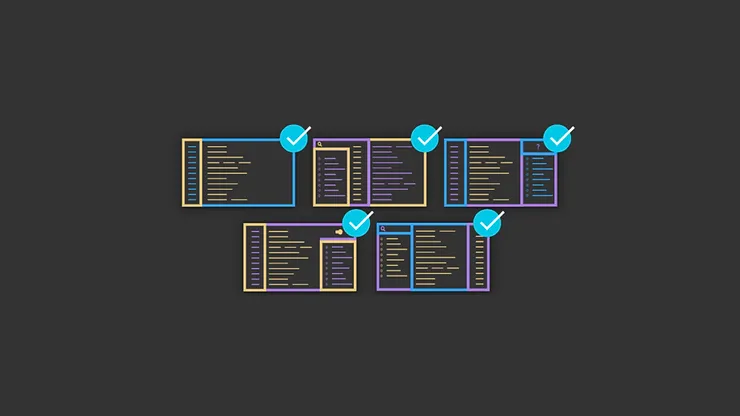
However, not all API documentation meets this standard. Early versions of the Facebook Graph API serve as a cautionary tale. The documentation was often vague, lacking examples and leaving out crucial details like rate limiting or data pagination. This forced developers into a cycle of trial and error, often leading to inefficient code or, in some cases, complete abandonment of the API for lack of clarity. Stripe’s API documentation sets an industry benchmark. It goes beyond a list of available API calls and parameters. It provides context, offers use-case scenarios, and even suggests best practices for security like tokenization. It also offers alternative approaches to common challenges, such as handling failed payments, thereby enabling developers to build more resilient and user-friendly payment systems. Twilio’s API documentation anticipates common pitfalls such as handling rate limits and managing message queues. It provides real-time solutions like implementing exponential back-off strategies and using webhooks for asynchronous operations. This is comparable to a GPS system that not only provides the fastest route but also offers alternative paths in case of sudden road closures, suggests optimal lane positioning, and even advises on fuel efficiency based on your speed. In a dynamic where each delay can result in lost opportunities and financial costs, such detailed and anticipatory API documentation isn’t just a convenience; it’s a necessity. It serves as a catalyst for innovation and efficiency, enabling developers to build robust, scalable, and innovative solutions.
Ingredients of a good API document
Quality API documentation is just like well-commented code. It serves as a roadmap, clarifying the developer’s intent and lighting the pathway for future coders. Inadequate documentation? That’s like spaghetti code—entangled, ambiguous, and a headache to decipher.
Code Samples
The best API documentation includes not just isolated snippets but also fully functional examples that can run out of the box. It’s not just about /GET/resource; it’s about creating an example that fetches, manipulates, and even demonstrates error handling for that resource. Essentially, you’re walking the developer through an entire use case. This is equivalent to providing a comprehensive test suite along with source code. It includes edge cases, best practices, and perhaps even some performance metrics (e.g., “this code runs in O (log n) time under these conditions”)
Status and Errors
Exceptional API documentation will not just list the HTTP status codes (200, 201, 400, 404, etc.). It goes further by describing the associated payloads, headers, and even suggests how to handle them programmatically. It will state the likely reasons for an error, propose corrective measures, and do so with clarity. Think of it like a well-documented assertion library: not only does it fail when conditions aren’t met, but it also tells you why it failed and points you toward the likely point of failure.
Authentication
Top-tier API documentation gives details of different authentication methods supported (like OAuth2, JWT, API keys). It walks developers through each step, from obtaining tokens to refreshing them, complete with code examples and, ideally, an interactive way to test your current authentication status. The documentation acts as a comprehensive guide, just like what you’d expect from a typical cryptography library with inline comments and external documentation, elucidating what each function does and when to use it.
HTTP Requests
Beyond stating the types of HTTP requests supported (GET, POST, PUT, DELETE), superb API documentation will spell out the headers needed, the format of the data payload, and any applicable constraints (e.g., “data size must be below 64KB”). This level of documentation is like an IDE’s intelligent code completion feature, where each function call is annotated with parameter types, return types, and even throws exceptions.
Quotas and Limit on Requests
The highest quality API docs spell out the quotas on multiple levels—per user, per IP, per resource type, and perhaps more. It includes what happens when these limits are exceeded, detailing the applicable headers to check for current quota status. Imagine this as equivalent to a runtime environment that provides clear, actionable warnings when memory is almost full, preventing a dreaded segmentation fault.
Parameters
A truly exemplary API documentation explicitly lists each parameter’s type, acceptable range, whether it’s required or optional, and its default value if omitted. Code samples demonstrate how to use each one in the context of a larger operation. This is like a well-designed library that not only has meaningful variable names but also employs type annotations and detailed docstrings.
Methods
Excellent API documentation includes more than just CRUD (Create, Read, Update, Delete) operations; it goes the extra mile to explain any nuances or additional methods. For instance, if the API allows batch operations or has versioning capabilities, that’s all meticulously documented. Each method is accompanied by its HTTP equivalent, required headers, data payload samples, and status codes. Think of it as a CLI tool that not only has a –help option but also offers verbose logging and debugging flags for deeper insights.
| Category | Description | Analogous To |
| Code Examples | Includes not just isolated snippets but fully functional examples that work “out of the box.” Covers fetching, manipulating, and error-handling for resources. Also includes edge cases, best practices, and performance metrics. | Comprehensive test suite with source code. |
| Status and Errors | Lists HTTP status codes and goes further by describing associated payloads, headers, and programmatic handling. Provides likely reasons for errors and suggests corrective measures with clarity. | Well-documented assertion library. |
| Authentication | Provides detailed comparison of supported authentication methods (OAuth2, JWT, API keys), and walks developers through each step from obtaining to refreshing tokens. Offers code examples and an interactive way to test your current authentication status. | Inline comments and external documentation for a cryptography library. |
| HTTP Requests | Specifies types of HTTP requests supported (GET, POST, PUT, DELETE) and spells out required headers, data payload format, and constraints. | IDE’s intelligent code completion feature. |
| Quotas and Limits on Requests | Spells out quotas on multiple levels—per user, per IP, per resource—and what happens when these limits are exceeded. Details applicable headers for current quota status. | Well-designed library with meaningful variable names, type annotations, and docstrings. |
| Parameters | Explicitly lists each parameter’s type, acceptable range, and whether it’s required or optional, along with its default value if omitted. Includes code samples for each parameter in the context of a larger operation. | Well-designed library with meaningful variable names, type annotations, and docstrings. |
| Methods | Includes more than just CRUD (Create, Read, Update, Delete) operations. Explains any nuances or additional methods like batch operations or versioning. Each method is accompanied by its HTTP equivalent, required headers, data payload samples, and status codes. | CLI tool with a –help option and verbose logging and debugging flags. |
List of API Documentation tools in vogue
Stoplight
Stoplight positions itself as an integrated documentation and governance platform. Startups like Calendly and F500 like Schneider manage their API lifecycles on Stoplight.
Stoplight Hits
User Interface and Experience
Stoplight’s interface has a friendly user-centric design, offering an intuitive layout that caters to both seasoned developers and newcomers alike.
The platform’s well-designed layout and user-friendly interface make for easy navigation
Here are some user quotes from G2.com
“One of the standout features of Stoplight.io is its user-friendly interface”
“First of all the UX looks like that of a modern tool – it’s really user-friendly”
API Design and Testing
Stoplight excels in API design and testing, offering a suite of tools that make the process both efficient and effective.
With its ‘Design’ feature, you can easily set up and test your API endpoints.
“The ‘Design’ feature facilitates the creation of API endpoints.”
“The ability to perform live API testing is a major advantage.”
Collaboration and Integration Stoplight is great for teamwork. It works well with other tools like GitHub and Slack. It lets your team work together in real time. Think of it as a virtual meeting room with all the tech tools you need. “A step above other API platforms, Stoplight has rich collaboration integrated with task management systems, Slack, etc.”
“Its integration with GitHub and its out-of-the-box style guides.”
Documentation and Export Features
Stoplight is great for making documents. It has an easy-to-use editor and many ways to save your work. You can neatly organize your API details and save them in different formats and produce everything from simple documents to intricate blueprints.
“Allows to generate documentation in many formats”
“Structuring and documenting all the features of your API are very easy with Spotlight”
Mocking and Validation
Stoplight helps you test and check your APIs easily. It gives you mock API links for practice and helps make sure everything looks and works the same. Stoplight functions like a local development server combined with a linter, providing both a sandbox to test your APIs and rules to ensure they meet coding standards.
“Allows to generate documentation in many formats”
“The git integration is well done and style guide validation is helping in avoiding mistakes”
Stoplight Misses
Editor and Formatting Issues
The markdown editor and formatting limitations are a consistent thorn in the user experience, making the platform feel less modern than it should be. No WYSIWYG adds to the frustration.
“It’s hard to pinpoint anything in particular. I’d say the main pain point would be the markdown editor.”
“Since it is in markdown, there is a bit of limited functionality. For example, if you numbered lists are sometimes difficult to create if you have an image or other break in between items”
Pricing and Plan Confusion
The ambiguity surrounding pricing and plans leaves users guessing. The lack of straightforward information about pricing models creates confusion.
“It is a bit confusing how the plans work, at the beginning, it is not very clear if it is per user, plan, or project.”
Customization and Usability
From landing pages to API credential management, users couldn’t find options to customize docs
“The available landing pages didn’t really suit our needs as we had a large guide with quite a few categories, so we had to create a custom HTML one”
Feature Limitations and Requests
The absence of certain features, like WebSocket testing, and minor travails like lack of roadmap visibility are mentioned in G2 reviews.
“I wish they offered an area to test out WebSockets”
“Need a better way to capture feature requests and show a roadmap”
Support and Performance
When it comes to customer support and platform performance, the experience is a mixed bag, with some users finding it lacking.
Issues range from unresponsive customer support to slow platform performance, making for a ride that’s less than smooth. “I feel like these guys are winging it. Support has been horrible from day one”
“Performance is very slow and takes time to open”
Readme
Founded in 2015, Readme is synonymous with documentation. Their platform empowers users to efficiently generate and oversee documents through APIs, streamlining the entire process. It facilitates seamless collaboration for developers and aids in comprehending customer behavior. ReadMe operates on a subscription-based pricing structure and has customers like Notion, Webflow and Gusto.
Readme Hits
Interactive API Testing & Guides
Interactive features like sandbox environments and step-by-step guides, known as “Recipes,” make it easier for users to test APIs and understand their functionality.
“Love the sandbox environments we give users to test out our APIs right from our docs.”
“The recipes and OpenAPI documentation features are fantastic…”
Automated & Efficient Processes
Time-saving automation features, such as auto-generating REST API references from OpenAPI specs, make Readme a robust choice for those looking to keep their documentation up-to-date with minimal effort.
“The fact that we can link our OpenAPI generation up from Github Actions CI through the ReadMe API to automatically update our documentation is an amazing feature.”
“Automatically builds REST API reference from open API spec…”
Integrations & Compatibility
Readme’s ability to seamlessly integrate with other tools simplifies workflow and makes it a strong match for modern development environments. Support for CI/CD pipelines adds to its appeal, making it a go-to for teams looking for interoperable solutions. “The OAS upload functionality has optimized and automated our API specification…”
“From an administration perspective, the CI integration made it very easy…”
Collaboration & Teamwork Readme’s features encourage team involvement and collaboration, making it easy for multiple contributors to work together efficiently. Its version control capabilities and easy onboarding make it suitable for teams of all sizes. “Easy team collaboration, easy project handling, the editor looks great so thumbs up to that.”
“Readme is super easy to onboard and set up. We liked that they support both Swagger-based API docs as well as manually written ones.” Readme Misses Editor and Markup Issues A frequent complaint pertains to the markdown editor used for documentation. Users find it outdated and limiting. Markdown’s inherent limitations also hinder more complex layouts like numbered lists, making the user experience less than ideal for some.
“Since it is in markdown, there is a bit of limited functionality. For example, if you numbered lists are sometimes difficult to create if you have an image or other break in between items.” Cost for Enterprises The cost of enterprise features is considered steep by some users, with essential functions like the ability to export your site as a PDF being locked behind the enterprise paywall. Others wish for more collaboration options between technology and business teams, as updates from the code can overwrite business contributions. “Enterprise features are wildly expensive and you have to buy enterprise to use any one of those features.”
API and Feature Limitations Although ReadMe’s API documentation is generally well-received, users find the API credential management through single sign-on to be complex. There’s also a call for more extensive API component definition options and full OpenAPI 3.0 support, which is currently lacking. “As a better opportunity, I would add a more accessible API component definitions management option.”
Miscellaneous Issues Various other minor issues include the complexity in copying and pasting tables, limited configuration options in the basic plan, and the inability to modify auto-generated docs when Swagger is used. “Copy-paste of tables is difficult – you have to first make it a raw/code and then paste.”
Wrapping up
it is imperative to acknowledge that the API documentation tools mentioned earlier all possess the capability to facilitate the development of interactive, user-friendly, and effortlessly maintainable online API documentation. The selection of the most suitable tool is contingent upon its alignment with your specific needs and budgetary constraints. Therefore, a comprehensive understanding of both essential and beneficial features is crucial throughout the evaluation process.


